Sep 3, 2024
Why Figma Templates Are Game Changers
Unlock creativity with Figma templates for designers. Streamline projects, save time, and maintain consistency with professional-grade resources.
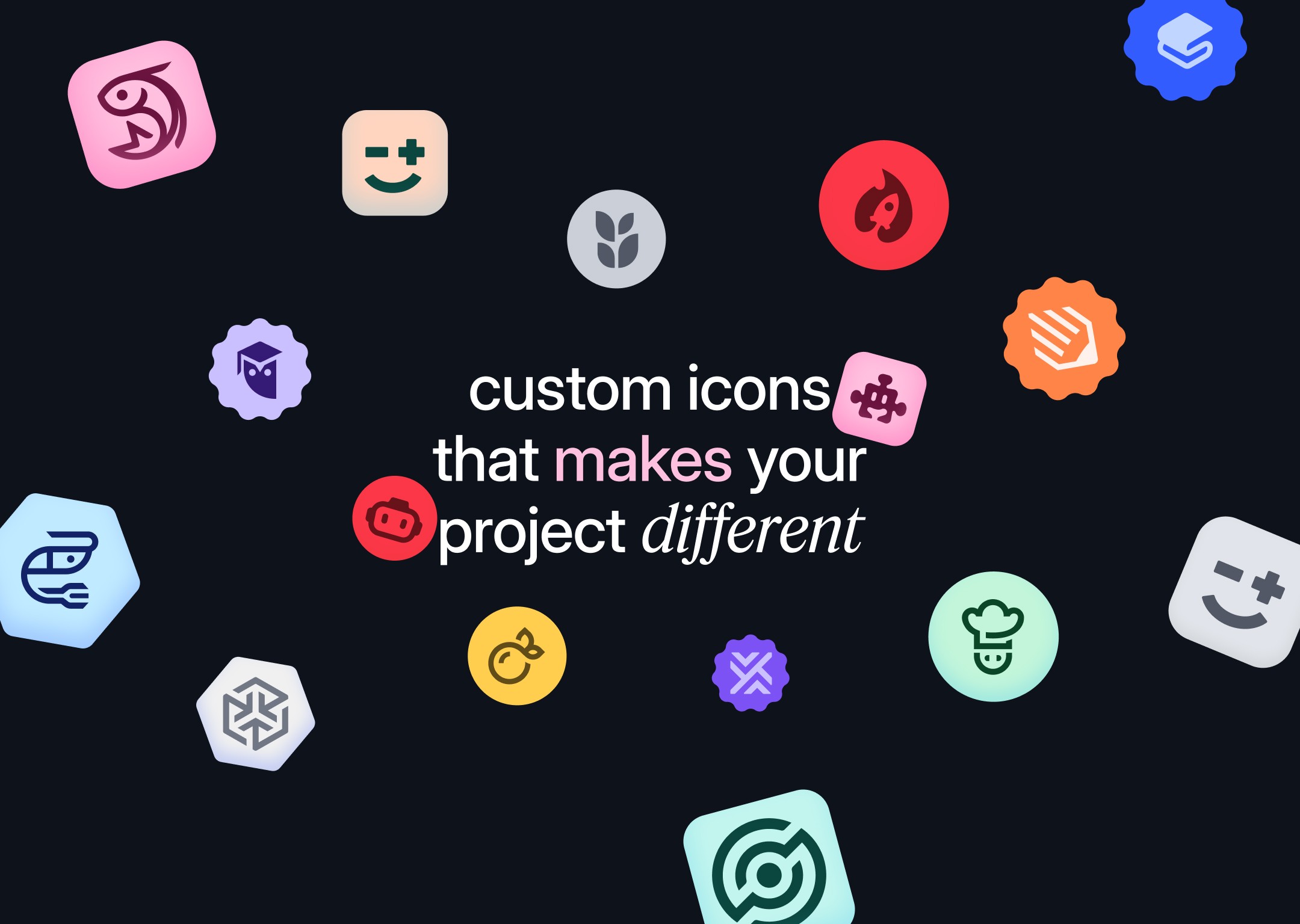
Figma templates are invaluable for designers. They help you start projects without building everything from scratch. Figma templates offer a library of website designs, app user journeys, wireframes, and color palettes.
Designers often spend hours looking for inspiration. With templates, you can jump right into creative work. No more repetitive tasks. Just copy, paste, and customize.
Time-Saver: Pre-made components free up hours for creative work.
Smoother Workflow: Templates make designing more efficient.
Creative Starting Point: They provide a base you can easily adapt to your needs.
Flexibility: Use templates for websites, app flows, wireframes, and more.
Figma templates let you skip the boring parts and focus on what you love—designing. You can explore user journeys, build product experiences, and bring your ideas to life faster. The high-quality vector designs make your work look polished and professional.
Ready-made templates help you keep up with design trends without starting from zero. Apply trendy color palettes to your projects and watch them stand out.
Figma templates are a game-changer. They save time, improve your workflow, and let you focus on what matters—your creativity.
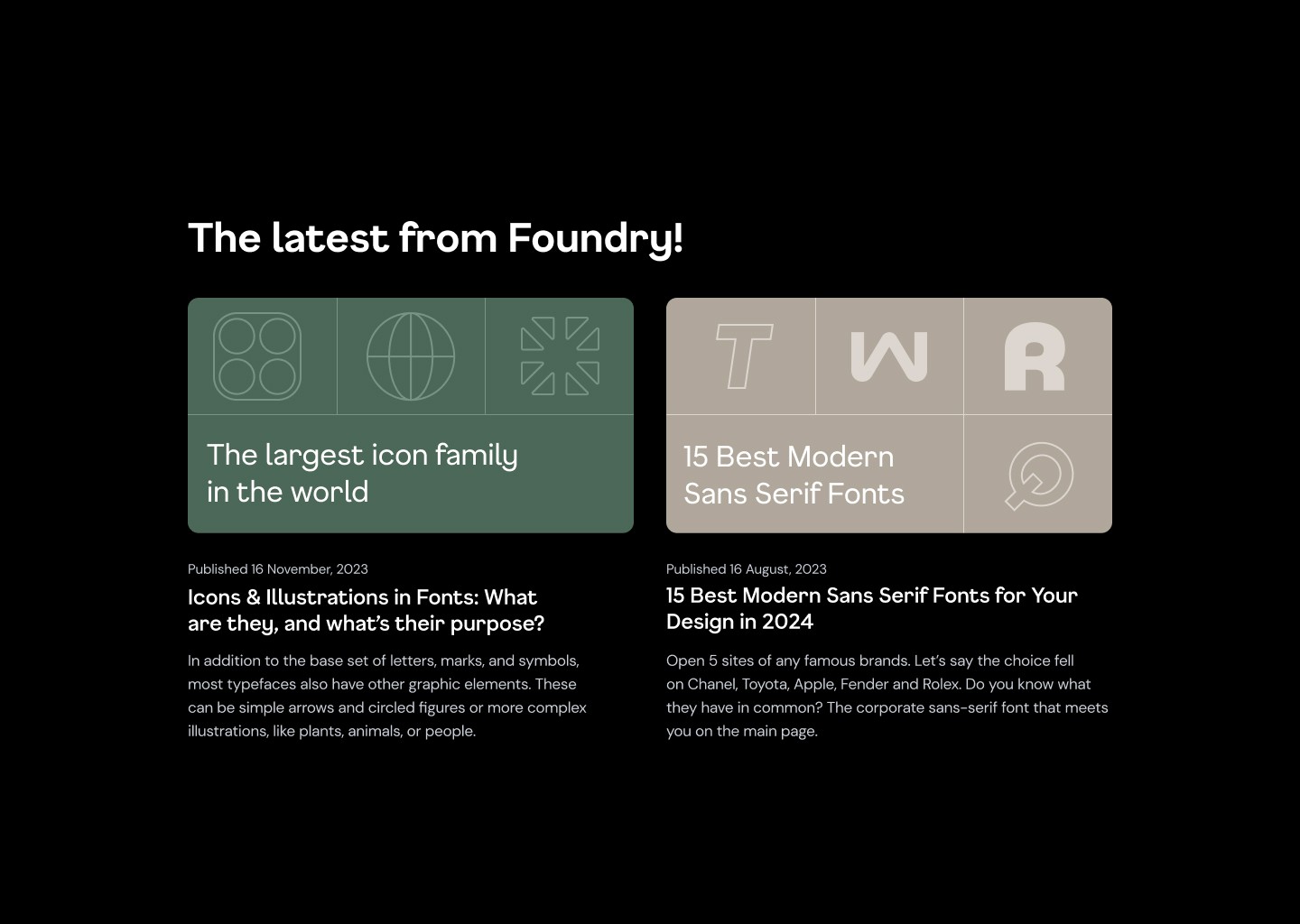
Creating Responsive Email Templates
Designers often face the challenge of creating responsive email templates. With Figma templates, you can streamline this process. Start by designing your email template in Figma, using auto-layout settings to ensure your design is flexible and can adapt to different screen sizes.
Once your design is ready, use a plugin to convert your Figma layout into an HTML email template. These plugins transform auto-layout settings into responsive HTML tables, handling the heavy lifting for you.
Responsive Layouts: Plugins convert Figma's flex layouts into HTML tables, ensuring your emails look great on any device.
Inline CSS: Use inline CSS media queries to maintain compatibility across various email clients.
Text Styles: Apply text styles for headings to ensure consistency and enhance readability.
Alt Text: Add alt text to images for better accessibility and SEO.
Maintaining a responsive layout across different email clients can be tricky. Each client may render HTML differently, so using a plugin that handles these variances is crucial. Inline CSS media queries help ensure your design remains responsive, adapting to different devices seamlessly.
By using text styles for headings, you keep your design consistent and readable. Adding alt text to images not only improves accessibility for users with screen readers but also boosts your SEO efforts.
Figma templates and the right plugins make designing responsive email templates straightforward. They handle the technical details, letting you focus on creating beautiful, functional emails. For a comprehensive set of design resources and templates that can be directly integrated into Figma, explore the dashboard for uncovering various components essential for project development.
Ensuring Accessibility in Email Designs
Email designs need to be accessible to all users. This means a clear heading structure, using text styles in Figma, and adding alt text to images. These practices make emails more navigable and readable for everyone, especially users with visual impairments.
Clear Headings: Use text styles in Figma to create a clear hierarchy. This helps screen readers and improves readability.
Alt Text: Add alt text to images. This ensures that users with visual impairments can understand the content of your emails.
Semantics: Ensure your HTML structure is semantically correct. This aids screen readers and other assistive technologies.
Real-time HTML editing tools, like Code Playground, allow you to preview and tweak your designs for accessibility. You can see how your email will look and function across different devices and clients.
Accessibility improves customer engagement and brand perception. When your emails are accessible, you reach a broader audience and show that you care about inclusivity. This can lead to higher engagement rates and a better overall user experience.
Making your emails accessible isn't just good practice—it's essential. It ensures that all users, regardless of ability, can interact with your content effectively. By prioritizing accessibility, you create emails that are not only visually appealing but also functional and inclusive.
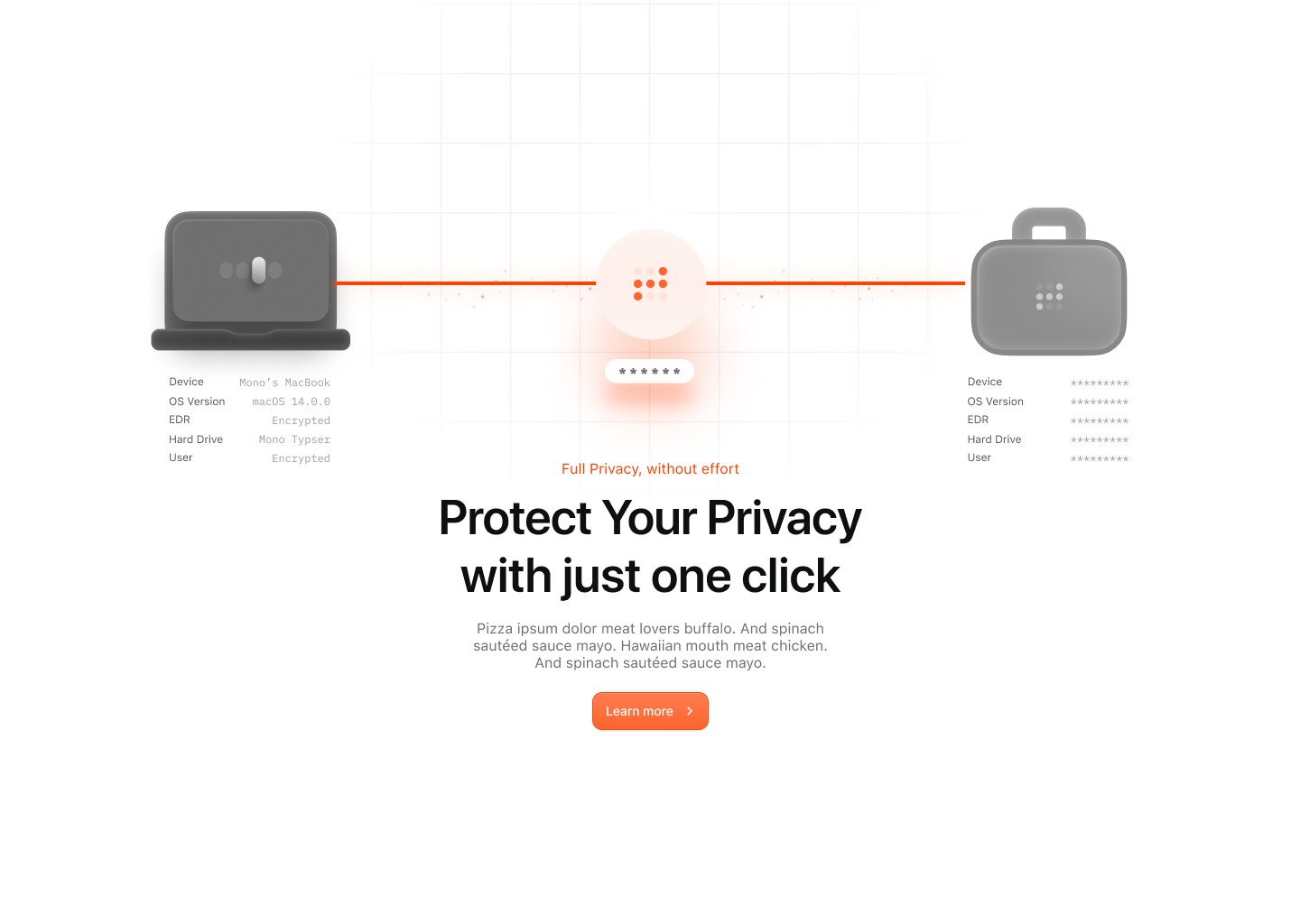
Optimizing Figma Templates for Different Platforms
Optimizing Figma templates for various platforms and devices improves the design process. Auto-layout in Figma and Anima's breakpoint features help your designs adapt to different screen sizes.
Use auto-layout settings in Figma to make your components adjust dynamically based on content and screen size. Anima's breakpoint feature lets you set rules for how your design behaves on different devices. This creates emails that look great on desktop and mobile.
Test your designs across multiple email clients. This step is crucial. Each client might render HTML differently, so check that your emails look consistent everywhere. Tools and plugins can convert your Figma designs into HTML, handling complex layouts and responsive elements.
Auto-Layout: Makes components adjust to content and screen size.
Anima's Breakpoint: Sets rules for design behavior on different devices.
Cross-Client Testing: Ensures consistency across email clients.
Plugins: Convert Figma designs into responsive HTML.
Keep your design system consistent across platforms. This maintains your brand's look, no matter where users see your content. A consistent design improves user experience and reinforces brand identity on mobile and desktop.
These features and tools make your design process more efficient and your templates more versatile. You'll find this approach makes your work easier and improves the quality and consistency of your designs.
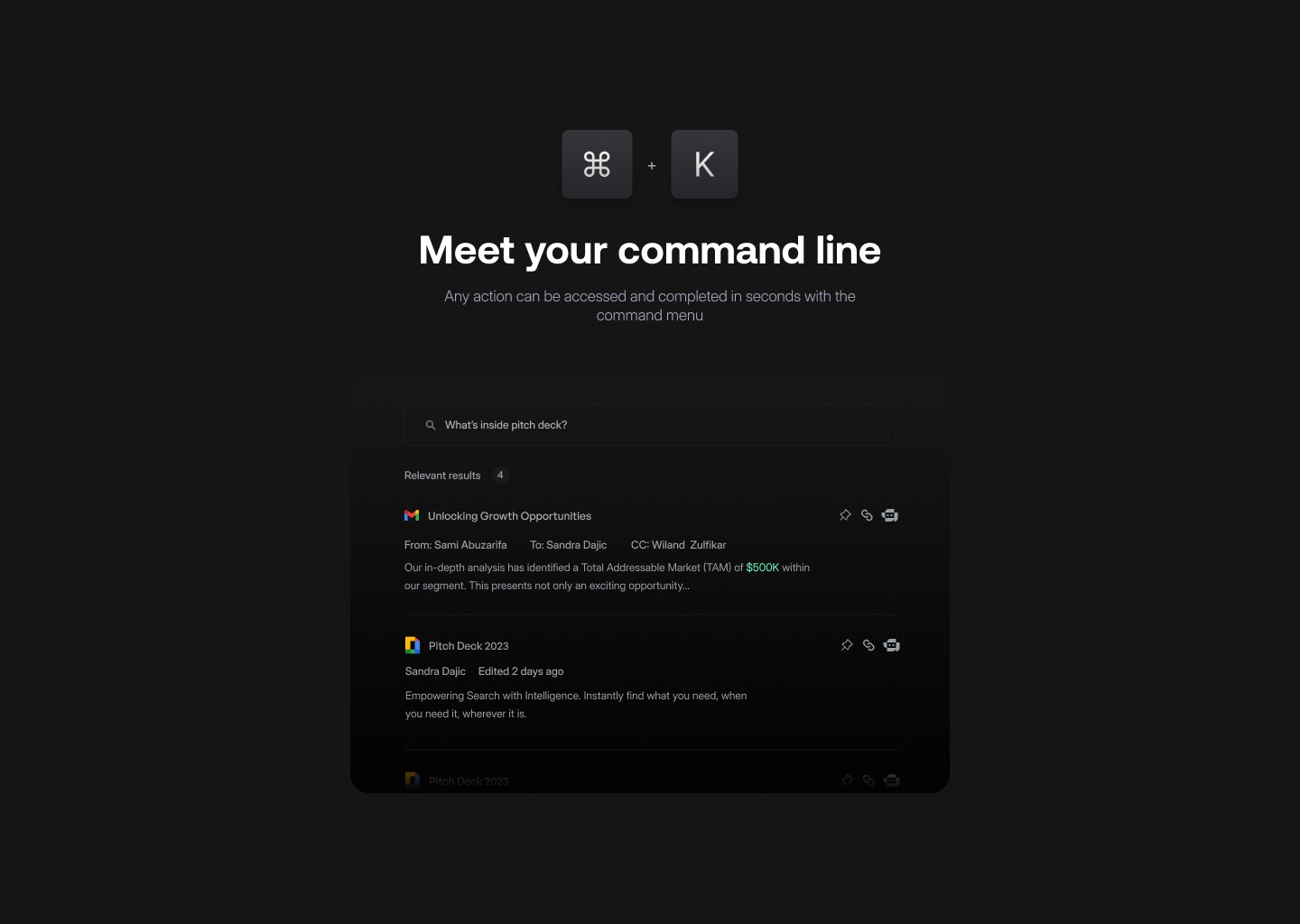
Key Takeaways on Using Figma Templates
Figma templates save you time and boost creativity. They offer ready-made components that let you skip repetitive tasks and dive into design. You can customize templates to fit your needs, making your work look polished and professional.
Responsive and accessible email templates are easier with Figma. Plugins convert your designs into responsive HTML, ensuring they look great on any device. Using text styles and alt text improves readability and accessibility.
Time-Saver: Templates free you from starting every project from scratch.
Enhanced Creativity: Focus on design, not repetitive tasks.
Consistency: Maintain a cohesive look across platforms.
Responsive Design: Ensure your emails and websites adapt to any screen size.
Accessibility: Make your content navigable and readable for everyone.
Optimizing templates for different platforms is crucial. Auto-layout and tools like Anima's breakpoint features help your designs adapt seamlessly. Testing across multiple email clients ensures consistency.
Figma templates streamline your workflow. They provide a strong foundation, allowing you to build and customize efficiently. From websites to app flows and wireframes, templates help you create professional-grade designs quickly.
Explore Figma templates to enhance your workflow. Save time, maintain consistency, and focus on what you love—designing.