Aug 24, 2024
Guide to Premium Figma Templates
Enhance your design workflow with a premium library of Figma templates. Save time, boost creativity, and ensure professional outcomes.

Why Use Premium Figma Templates
Using premium Figma templates from uncoverLAB app can transform your design workflow. They save time and provide a solid foundation for your projects. Instead of starting from scratch, you can jump straight into the creative process.
Time-Saving: Premium templates allow you to skip the tedious setup phase. You get to focus on refining and customizing rather than building everything from the ground up.
Inspiration: Stuck in a creative rut? Premium templates offer fresh ideas and layouts to spark your creativity. You can see how top designers structure their work and adapt it to your needs.
High-Quality Outcomes: These templates come from experienced designers, ensuring a professional finish. They adhere to best practices in design, helping you maintain high standards in your projects.
Competitive Edge: In a competitive industry, standing out is crucial. Using premium resources can give your designs that extra polish, making your work more appealing to clients and stakeholders.
Flexibility and Scalability: Premium templates are built to be flexible. You can easily tweak and scale them to fit various projects, from small tasks to large-scale designs.
Cost-Effectiveness: While there's an upfront cost, the time saved and the quality of work produced can lead to long-term savings. You get more done in less time, increasing your overall productivity.
Regular Updates and Support: Many premium templates come with ongoing support and updates. This means you’re always equipped with the latest design trends and best practices, keeping your work fresh and relevant.
Embrace the advantages of premium Figma templates. Enhance your design projects with ready-made, high-quality resources that streamline your workflow and boost your creativity.
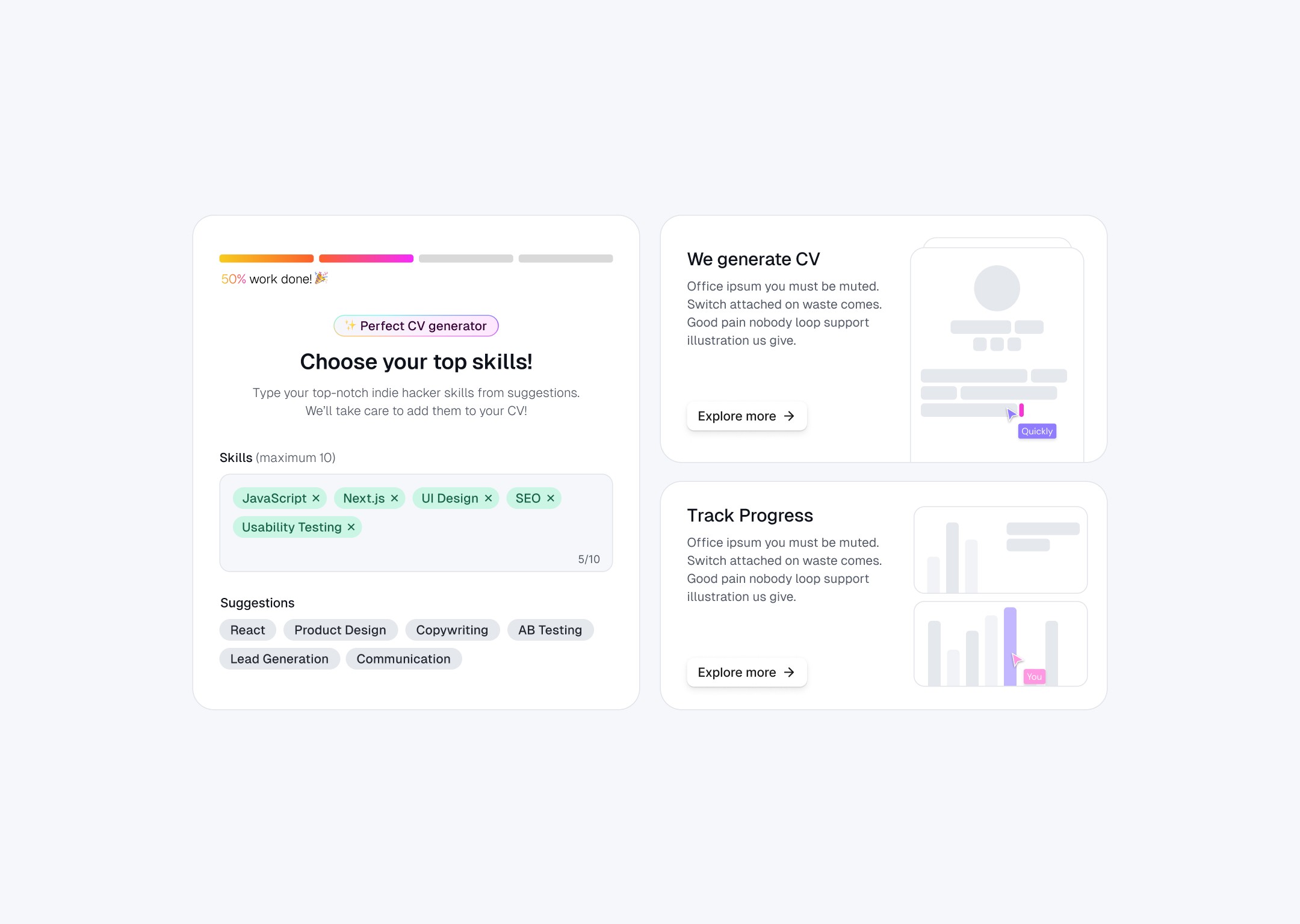
Key Features of uncoverLAB
Premium Figma templates come packed with features that can elevate your design game. These templates aren't just about looking good—they're built to help you work smarter and faster.
Copy from app, paste in Figma
Customizable Components: You’re not stuck with a one-size-fits-all design. Easily tweak elements to fit your project’s needs. Change colors, fonts, and layouts effortlessly.
High-Quality Vector Designs: All elements are vector-based. This means they scale perfectly without losing quality. Whether you’re designing for a small screen or a billboard, your designs will look sharp.
Trendy Color Palettes: Stay on top of the latest design trends with trendy color palettes. These palettes are curated by top designers and can instantly refresh your project’s look.
App Flows from Popular Apps: Ever wondered how top apps structure their user journeys? Premium templates often include app flows from successful apps, giving you a blueprint for creating seamless user experiences.
Ready-Made Wireframe Components: Skip the tedious wireframing stage. Access wireframe components that are ready for redesign and adaptation. This speeds up your workflow and ensures consistency.
Comprehensive Library: Having access to a wide range of templates and design systems is a game-changer. It provides you with a robust toolkit to handle various design challenges without starting from scratch.
Light and Dark Modes: Modern designs need to cater to different user preferences. Premium templates often include components for both light and dark modes, ensuring your designs are versatile and user-friendly.
Weekly Updates: The design world evolves quickly. Premium templates usually come with regular updates, ensuring you always have access to the latest trends and best practices.
Easy Integration: Copy elements directly into Figma and start designing. This seamless integration saves you time and reduces the hassle of manual imports. To get started with our tools, check out our dashboard for seamless integration.
Using premium Figma templates can revolutionize your design process. They provide a solid foundation, allowing you to focus on creativity and customization. With features like customizable components, high-quality vector designs, and trendy color palettes, you can effortlessly create professional-grade results.
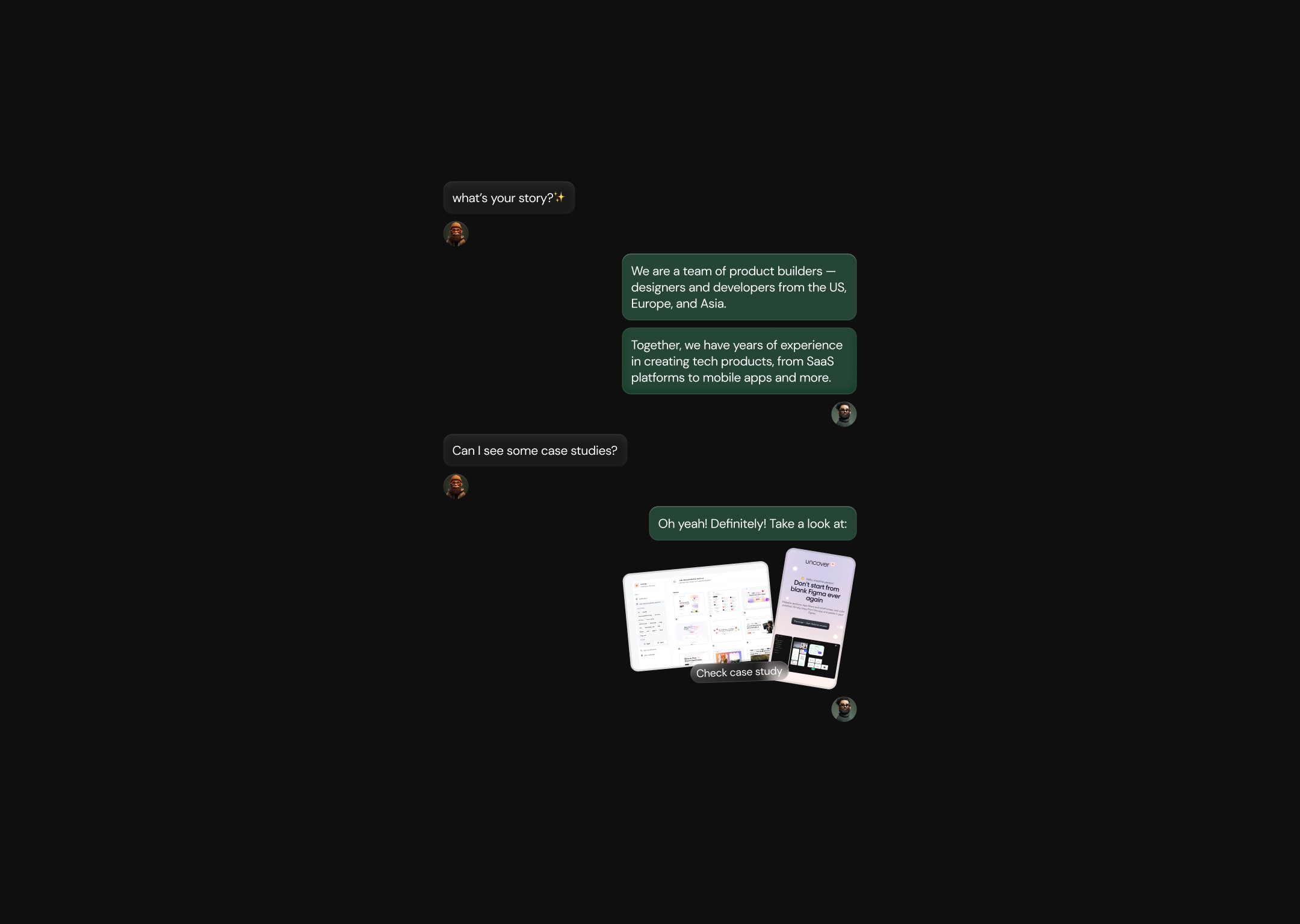
Top Premium Figma Resources
Finding great Figma resources can transform your design projects. Here's a list of top options by type:
UI Kits:
Ant Design System: Wide range of UI components, easy to customize. Comes with clear documentation and a helpful community.
Material Design Kit: Essential UI elements based on Google's Material Design guidelines. Great for consistency across platforms.
Eva Design System: Comprehensive library of customizable UI components and templates. Includes light and dark themes.
Design Systems:
Carbon Design System: Created by IBM, it has many components, styles, and guidelines. Ideal for big projects needing a solid design base.
Atlassian Design System: Components and patterns used in Atlassian products. Clear documentation and examples to speed up your design process.
Bootstrap Design System: Based on Bootstrap, it has many responsive components and layouts. Highly scalable.
Templates:
uncoverLAB: We offer a vast library of Figma website templates, app user journeys, wireframes, and color palettes. Our templates have instant copy-paste functionality for easy integration.
Design+Code Figma Templates: Various templates for web and mobile app design. Includes tutorials and community support, great for beginners.
Craftwork UI Kit: Well-made templates and UI elements. Known for high-quality vector designs and trendy color palettes.
Wireframes:
Wireframe.cc: Simple wireframe templates that are easy to customize. Great for quick mockups and iterative design.
Balsamiq Wireframes: Low-fidelity wireframes perfect for brainstorming and early project planning. Easy to use with drag-and-drop.
uncoverLAB Wireframe Components: We provide ready-made wireframe elements from leading apps. Designed to speed up wireframing and ensure consistency.
Each resource has unique benefits, from full libraries to community support. Whether you need a complete design system or a few templates to start, these options can improve your design workflow.
Customizing Premium Figma Templates
Customizing premium Figma templates is straightforward and highly flexible. These templates let you adapt designs to fit your project's unique needs without starting from scratch.
Change up color schemes quickly. Most premium templates come with trendy color palettes, but you can easily swap them out to match your brand or project theme. This flexibility ensures your designs stay fresh and relevant.
Modify components effortlessly. Adjust layouts, fonts, and other elements to better align with your project's style. Premium templates often feature customizable components, making tweaks simple and intuitive. This means you can maintain a consistent look and feel across different design elements.
Maintain design consistency. While customizing, it’s crucial to keep a cohesive design language. Stick to a unified color scheme and typography. Use consistent spacing and alignment to ensure your design looks professional and polished.
Check licensing for commercial use. Before diving into customization, make sure the templates you’re using are licensed for commercial projects. This step is vital to avoid legal issues down the road.
Ensure reliability and security. Use templates from trusted sources like uncoverLAB. Our templates are vetted for quality, ensuring they meet professional standards. This reliability gives you peace of mind, knowing your designs won't be compromised by subpar components.
Customization Tips:
Color Schemes: Easily replace default palettes with your brand colors.
Component Modifications: Tweak elements like buttons, icons, and text styles.
Layout Adjustments: Rearrange sections to fit your project’s flow.
Consistent Design: Stick to a unified style guide for professional results.
Licensing: Verify that your template is cleared for commercial use.
Quality Assurance: Choose templates from reputable sources to ensure high standards.
Customizing premium Figma templates lets you adapt high-quality designs to your project, saving time and ensuring professional results.
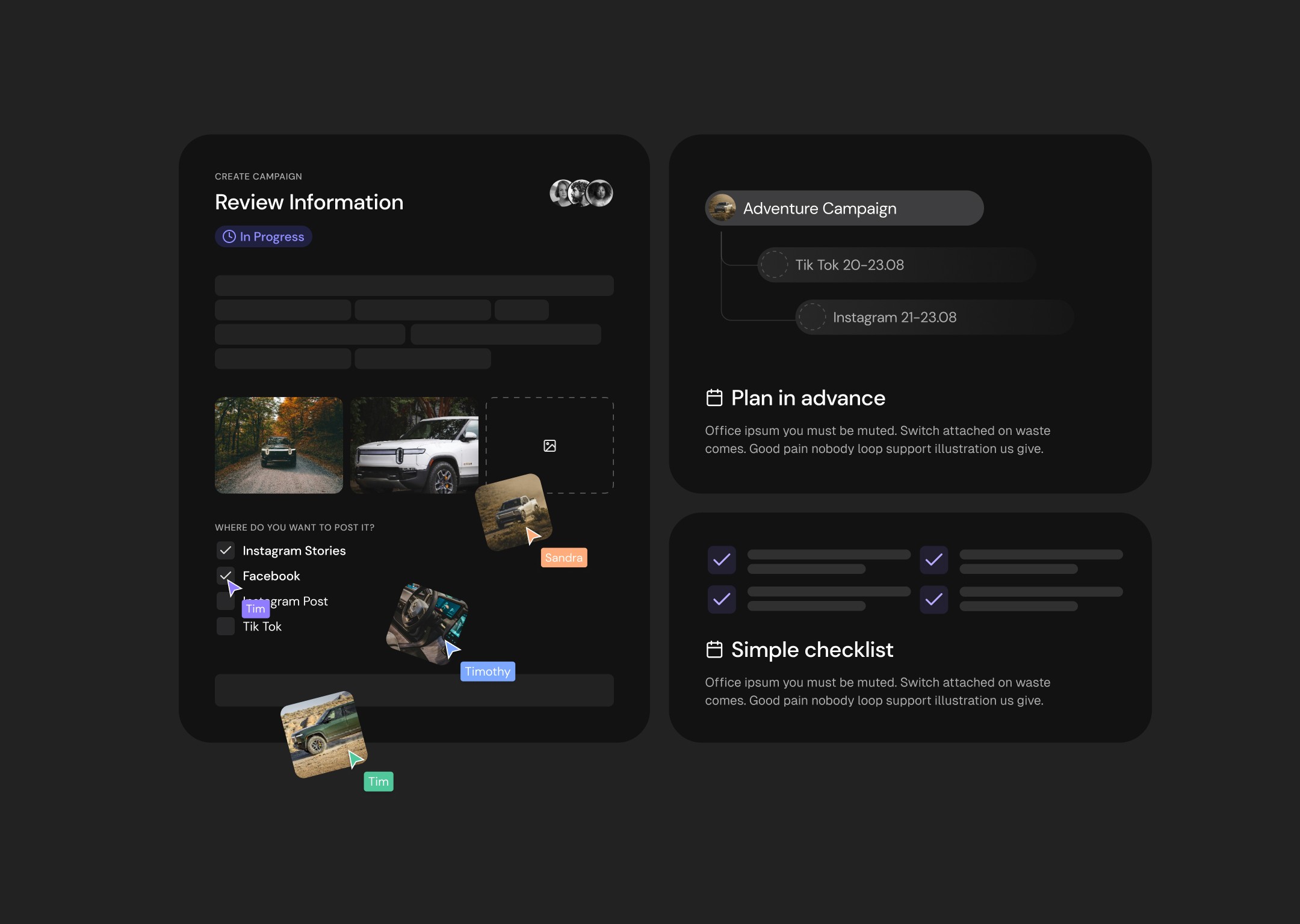
Key Takeaways on Premium Figma Templates
Premium Figma templates can elevate your design process in multiple ways. They save you a ton of time and provide a professional foundation for your projects. Instead of getting bogged down in the setup, you can dive straight into the creative aspects.
High-Quality Outcomes: These templates are crafted by experienced designers, ensuring you get top-notch results.
Competitive Edge: Using well-designed templates can make your work stand out, impressing clients and stakeholders alike.
Customizable Components: You have the freedom to tweak elements to fit your needs. Change colors, fonts, and layouts without hassle.
Vector Designs: All elements are vector-based, ensuring your designs look sharp at any size.
Trendy Color Palettes: Stay current with the latest design trends by using pre-made color schemes.
Having access to premium resources like uncoverLAB's extensive library means you’re never starting from scratch. We provide everything from website templates to app user journeys and wireframes. This streamlines your workflow and keeps your projects moving forward.
Customization is straightforward. Swap out color schemes, modify components, and maintain a cohesive design language. This ensures your work is not only quick but also professional and polished.
Premium Figma templates offer:
Time-Saving: Skip the tedious setup and move directly to the creative phase.
Flexibility: Easily adapt templates to fit various projects.
Consistency: Maintain a unified design language across your work.
Explore premium Figma templates to enhance your design projects and gain an edge in the competitive design landscape.