Sep 2, 2024
How to Use uncoverLAB: Speed up Your Design Workflow
Discover how to use uncoverLAB to streamline your Figma workflow. Learn to access app flows, wireframes, and design components to create stunning designs efficiently.
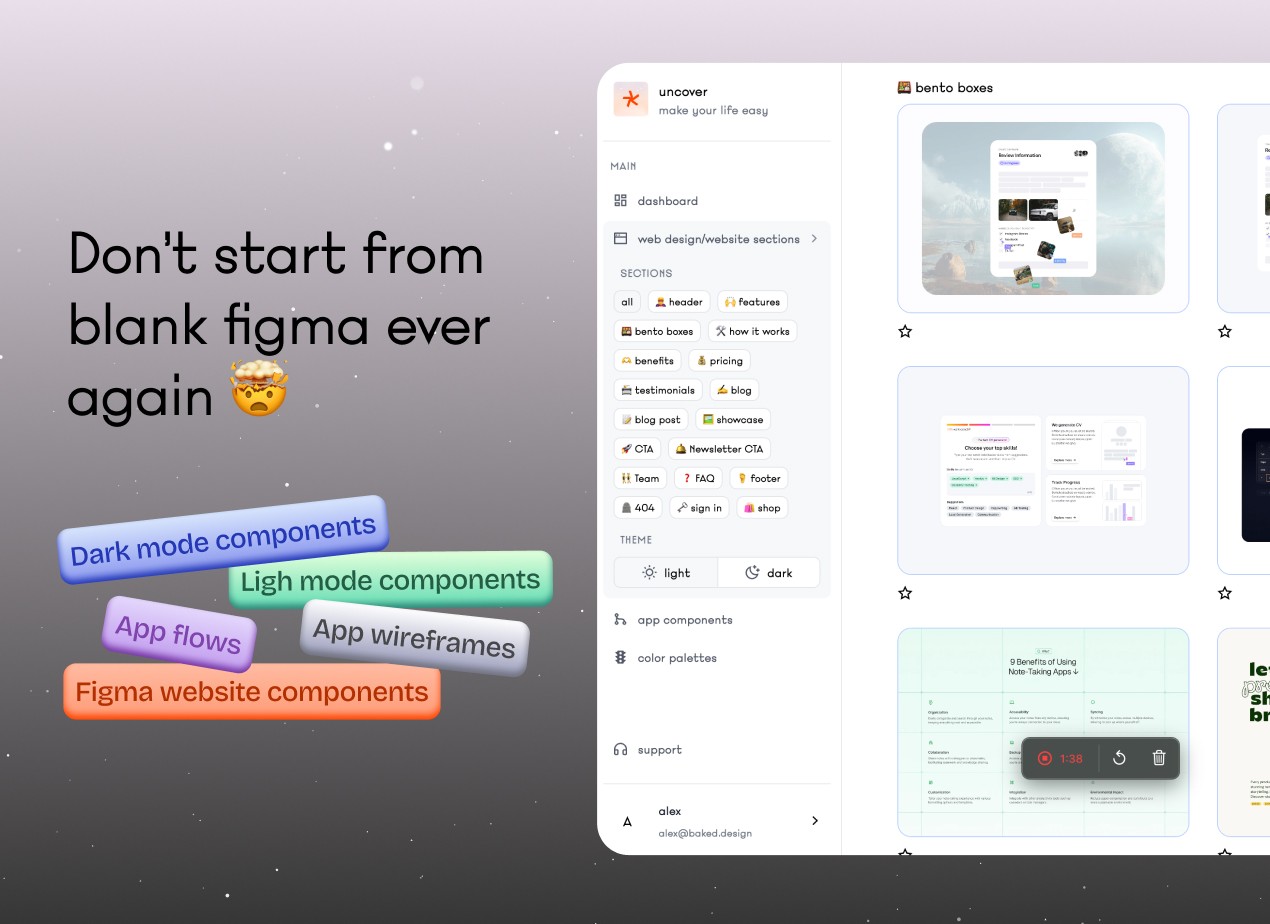
Are you tired of starting from a blank Figma canvas every time you begin a new project? Do you spend hours searching for inspiration and design components? Say goodbye to those struggles with uncoverLAB, your new secret weapon for efficient and inspired design work. In this comprehensive guide, we'll walk you through how to use uncoverLAB to supercharge your design process.
What is uncoverLAB?
Before we dive into the how-to, let's quickly recap what uncoverLAB is. It's a web-based application that offers a growing library of Figma website templates, app user journeys, and design components. With uncoverLAB, you can easily find, copy, and paste design elements directly into your Figma projects, saving you countless hours of work.
Getting Started with uncoverLAB
Step 1: Sign Up and Choose Your Plan
Visit the uncoverLAB website
Click on "Preview Design" -> "Sign up"
Choose between the Lifetime Access offer or the Monthly Access plan
Complete the sign-up process
Step 2: Explore the Library
Once you're in, you'll have access to a vast library of design resources. Here's what you can find:
Website Components: Find unique website elements for various purposes. Ligh mode, Dark mode - whatever fits your needs
App Flows: Discover user journeys from popular apps
App Wireframes: Get wireframe components from top apps
Color Palettes: Explore trendy color schemes for your designs
Step 3: Search and Filter
To find exactly what you need:
Use the search bar to look for specific components or themes
Apply filters to narrow down your options (e.g., light mode, dark mode, specific website section)
Browse through categories
Step 4: Copy and Paste into Figma
Here's the magic of uncoverLAB:
Find a design element you like
Click the "Copy" button in the uncoverLAB interface
Open your Figma project
Use the standard paste command (Ctrl+V or Cmd+V)
Voila! The component is now in your Figma project, fully vectorized and ready to customize
Advanced Tips for Using uncoverLAB
Tip 1: Combine Multiple Components
Don't limit yourself to one component at a time. Mix and match various elements to create unique designs:
Copy several components from uncoverLAB
Paste them into your Figma project
Arrange and customize them to fit your specific needs
Tip 2: Use App Flows for UX Inspiration
When designing user experiences:
Study the app flows available in uncoverLAB
Analyze how top apps structure their user journeys
Adapt these flows to your own project, ensuring a smooth and intuitive user experience
Tip 3: Leverage Color Palettes for Consistency
To maintain a cohesive design:
Choose a color palette from uncoverLAB that fits your brand
Apply these colors consistently across your design
Use Figma's color styles to easily update colors across your project
Tip 4: Stay Updated with Weekly Additions
uncoverLAB is constantly growing. To make the most of it:
Check back regularly for new additions to the library
Experiment with new components and flows as they become available
Consider how new elements can enhance your existing projects
Maximizing Your uncoverLAB Subscription
To get the most value from your uncoverLAB subscription:
Use It Regularly: Make uncoverLAB a part of your daily design workflow
Experiment: Don't be afraid to try new components or color schemes
Customize: Use uncoverLAB components as a starting point, then add your unique touch
Share with Your Team: If you're working in a team, share uncoverLAB's capabilities to improve overall productivity
Conclusion
uncoverLAB is more than just a design resource; it's a game-changer for your workflow. By following these steps and tips, you'll be well on your way to creating stunning designs more efficiently than ever before. Say goodbye to blank canvas anxiety and hello to inspired, productive design sessions with uncoverLAB.
Ready to revolutionize your design process? Sign up for uncoverLAB today and experience the future of design workflows!