Sep 9, 2024
Figma design process optimization
Boost your Figma design process optimization! Enhance efficiency, save time, and create user-centric designs with uncoverLAB's resources.
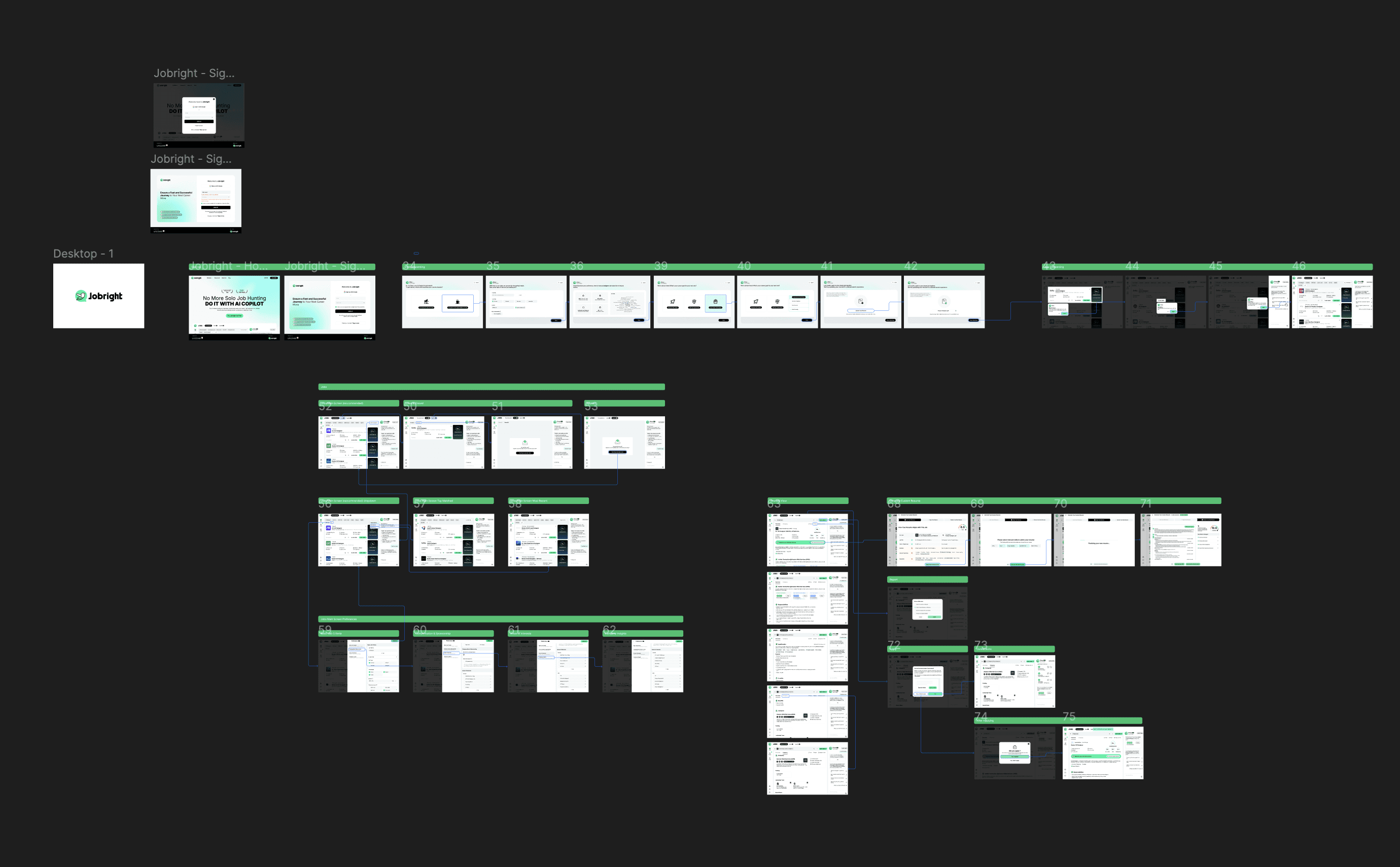
Why Optimize Your Figma Design Process
Time is valuable, especially when managing multiple design projects. Optimizing your Figma design process can significantly impact your workflow. By reducing time spent searching for inspiration, you can focus on creating impressive, user-centric designs.
A streamlined design workflow does more than save time. It enhances efficiency, enabling you to create high-quality designs faster. A smooth process allows for quick iterations based on feedback, improving user experiences and conversion rates.
Benefits of optimizing your Figma design process:
Less Frustration: Find all the components you need in one place.
Higher Productivity: Dedicate more time to creative aspects of your projects.
Rapid Iteration: Easily implement changes based on user feedback.
Our tools at uncoverLAB simplify this optimization. We provide a growing library of Figma templates, user journeys, wireframes, and color palettes - all the resources you need. Simply copy elements into your Figma projects, and you're ready to go.
Optimizing your design process is crucial. By streamlining your workflow, you accomplish more in less time while maintaining high design standards. Are you ready to simplify your work and enhance your designs?
Understanding Conversion Rate Optimization (CRO)
Conversion Rate Optimization (CRO) is all about getting more of your website visitors to take the actions you want, like signing up or making a purchase. It’s the process of improving your site to boost these conversions, which directly impacts your bottom line.
For designers, mastering CRO means creating designs that guide users smoothly through their journey. This involves a few key strategies:
Design Optimization: Ensure your designs are intuitive and visually appealing. Simplify navigation and remove any friction points that might deter users from converting.
Usability Improvements: Make your site easy to use. This includes everything from ensuring fast load times to having a mobile-friendly design.
A/B Testing: Test different design variations to see which ones perform better. This data-driven approach helps you understand what works best for your audience.
Managing large design system components can be challenging. However, optimizing these systems leads to better user engagement and higher conversion rates. By keeping your design elements consistent and easy to understand, users are more likely to complete the desired actions.
Our team at uncoverLAB gets this. We offer a library of Figma templates, user journeys, and wireframes that help you build user-centric designs with ease. Everything you need is in one place, ready to be copied into your projects, saving you time and helping you focus on what matters most: creating designs that convert.
Key Features of Figma for CRO
Figma brings together powerful features that make it a go-to tool for optimizing conversion rates.
First off, collaborative editing. This feature lets multiple designers work on the same project simultaneously. No more waiting for someone to finish their part. Everyone can chip in, making the design process faster and more efficient.
Another standout feature is prototyping capabilities. With Figma, you can create interactive prototypes that mimic the final product. This helps you visualize user journeys and identify potential issues before they become big problems. Plus, it's easier to get feedback from stakeholders when they can see and interact with the design.
Component-based design systems. Components are reusable elements like buttons or forms. Using components ensures consistency across your designs and makes updates a breeze. Change a component once, and it updates everywhere. This saves you loads of time and keeps your design cohesive.
For those looking to enhance their web design projects, exploring various website sections such as headers, footers, and navigation bars can be invaluable. Discover more about the fundamental components crucial for effective layout and user experience on our page detailing web design and website sections.
Figma also integrates with analytics tools. This is a big deal for conversion rate optimization. By connecting your designs with analytics, you get actionable insights into user behavior. You can see what's working and what's not, and make data-driven decisions to improve your designs.
Here’s a quick rundown:
Collaborative Editing: Work together in real-time.
Prototyping Capabilities: Create and test interactive user journeys.
Component-Based Design Systems: Ensure consistency and easy updates.
Analytics Integration: Get insights into user behavior for data-driven decisions.
These features make Figma a powerhouse for designers focused on optimizing conversion rates. You can iterate quickly, test different variations, and make informed decisions based on real user data.
Strategies for Optimizing Design Systems
Managing large design systems in Figma can be a headache, but with the right strategies, it becomes a breeze. Here’s how to keep your designs clean and efficient.
First, keep the number of layers and variants to a minimum. Too many layers can bog down your file and make it hard to navigate. Simplify where you can, and only use variants when necessary.
Next, make the most of component properties and variants. These features let you create flexible design elements that can adapt to different needs without creating new components for every single variation. This keeps your design system lean and easy to manage.
Collaborative editing is another game-changer. With multiple designers working on the same file, you can get more done in less time. Plus, real-time collaboration ensures everyone is on the same page, reducing the risk of inconsistencies.
Figma branches are incredibly useful for testing and optimizing design components. They let you experiment without messing up the main production file. Once you’re happy with your changes, you can merge them back into the main file seamlessly.
Here’s a quick list to keep it all straight:
Minimize Layers and Variants: Keep your design system clean and manageable.
Utilize Component Properties and Variants: Create adaptable and flexible design elements.
Leverage Collaborative Editing: Work together in real-time for efficiency and consistency.
Use Figma Branches: Safely test and optimize without affecting the main file.
These strategies not only maintain consistency but also improve usability and performance, making your design process smoother and more efficient.
Implementing CRO with Figma and WordPress
Integrating Figma designs with WordPress boosts website performance. This process links design and development, making it easier to iterate and implement changes quickly.
By moving designs directly from Figma to WordPress, you save time on manual coding or design tweaks. This cuts your time-to-market and ensures your website works well on all devices.
Here's how this integration improves your workflow:
Quick Design Updates: Move from design to implementation without losing your original vision.
Faster Development: Streamlined process cuts down on back-and-forth between designers and developers.
Responsive Design: Your designs look great and work smoothly on any device.
Better User Engagement: Consistent and intuitive designs create a more engaging user experience.
Higher Conversion Rates: Well-implemented designs, tested and optimized for user behavior, drive better conversion metrics.
Figma's collaborative features allow quick design changes based on team feedback. This real-time teamwork helps keep projects on track and meet deadlines.
Figma's prototyping features are key. By creating interactive prototypes, you can see and test user journeys before finalizing the design. This helps spot potential issues early, ensuring a smoother move to WordPress.
Once the design is ready, the integration with WordPress allows for easy implementation. Many WordPress themes and builders now support Figma files directly, making it simple to keep design consistency throughout development.
Integrating Figma with WordPress improves both your workflow and website quality. This leads to better user engagement and higher conversion rates, ensuring your website performs well in every aspect.
Recap and Key Takeaways
Optimizing your Figma design process improves your workflow. It saves time, boosts productivity, and enhances user engagement. Good design creates seamless user experiences, not just aesthetics.
Key points:
Efficiency: Streamline your workflow to spend less time searching for inspiration. Focus on creating user-centric designs.
User Experience: Understanding Conversion Rate Optimization (CRO) helps you design user journeys that convert. Intuitive designs and usability improvements make a big difference.
Figma Features: Collaborative editing, prototyping, component-based systems, and analytics integration are powerful tools. They help you iterate quickly, maintain consistency, and make data-driven decisions.
Design System Management: Keep your design systems clean by minimizing layers and variants, using component properties, and leveraging Figma branches for safe testing.
Figma and WordPress Integration: This integration speeds up the design-to-development process. Quick design updates, faster development, and responsive design lead to better user engagement and higher conversion rates.
The goal is to enhance your design workflow for maximum impact. By using tools like Figma and our resources, you can create high-quality, user-focused designs more efficiently. Are you ready to improve your design process?